










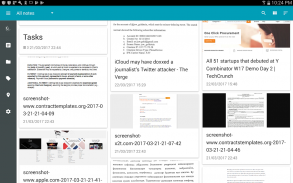

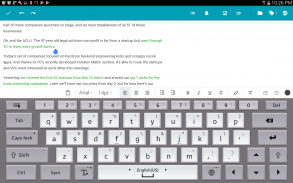
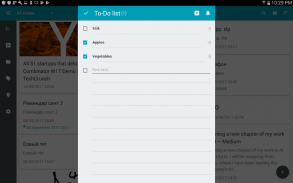
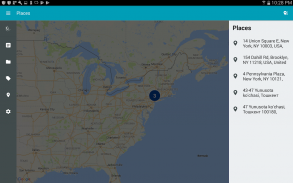

Nimbus Note - Notes and To-Do

Perihal Nimbus Note - Notes and To-Do
Nimbus Note is a powerful notepad and organizer . Nimbus Note allows you to gather all the necessary information in one place, which means you will not need to spend time searching for it. Create text notes, photo notes, audio notes and video notes, make to-do lists and synchronize it all with Nimbus Note for further viewing and editing on other devices.
Main features:
- Capture all your ideas with text notes and photo notes;
- Record audio and video notes;
- Add photo, images, audio and video to notes;
- Create checklists and to-do lists;
- Offline access to your notes;
- Time reminders;
- Location reminders;
- Phone number reminders;
- Light and Dark themes;
- Tags to label so that you can find your notes easily;
- Subfolder support;
- Create your to-do list for every note;
- Protect your notes with lock screen;
- Search notes;
- Specify a location for every note on map;
- Widgets for list notes;
- Widget for separate notes;
- Widget to quick note creation;
- Share notes via email, Twitter, Facebook;
- Sync notes across any mobile devices and nimbus.everhelper.me
Support forum -<a href="https://www.google.com/url?q=https://www.google.com/url?q%3Dhttp://fvdmedia.userecho.com/list/21580-nimbus-products/?category%253D11835%26sa%3DD%26usg%3DAFQjCNGZfG6lTd-eC1MNz10jjcQA4yoFAA&sa=D&usg=AFQjCNEw6eXHHjjCHfor3DVyqX93rSF4GQ" target="_blank">http://fvdmedia.userecho.com/list/21580-nimbus-products/?category=11835</a>
A few examples of how you can use Nimbus Note:
- Are you a businessman whose every minute is planned days ahead? Even working at such a pace you can always keep tabs on things. Nimbus will help you avoid forgetting what is important while remembering the most useful information and allow you to share your notes conveniently with colleagues and business partners.
- Are you a student doing thesis research? When there is too much information to process, it's quite a painstaking process and difficult not to become overwhelmed. Nimbus will help you keep the most important information readily available, organize the data, and remember about all and any important events at every stage of your research.
- Are you a writer finding it hard to part with a laptop? Nimbus will help you make sure not a single thought goes unrecorded and allow you to take notes whenever convenient no matter where you are. You no longer have to worry about misplacing that information, because it's all stored in a secure place, on a drive that's always available.
How do I view images in full size?
You need to uncheck the fit-screen size. Then you will be able to zoom in and out on text or images.
How do I zoom in or out?
Nimbus Note has the standard two-finger zooming.
What does "fit-screen size" stand for in note settings?
"Fit-screen size"' means the contents of a note are displayed as a single column, which is more convenient when a mobile device is used for viewing. There may be cases when you need to view a note the way it is on the site or just view it in full-size. In that case, all you need to do is uncheck the “fit-screen size” mode.
</div> <div jsname="WJz9Hc" style="display:none">Nimbus Note adalah notepad berkuasa dan penganjur. Nimbus Nota membolehkan anda untuk mengumpul semua maklumat yang diperlukan di satu tempat, yang bermakna anda tidak perlu menghabiskan masa mencari untuk itu. Membuat nota teks, nota foto, nota audio dan nota video, membuat senarai tugasan dan menyegerakkan semua dengan Nimbus Nota untuk tontonan lanjut dan penyuntingan pada peranti lain.
Ciri-ciri utama:
- Tangkap semua idea anda dengan nota teks dan nota foto;
- Rekod audio dan video nota;
- Tambah gambar, imej, audio dan video untuk nota;
- Buat senarai semak dan senarai tugasan;
- Akses Offline kepada nota anda;
- Peringatan masa;
- Peringatan lokasi;
- Peringatan Nombor telefon;
- Light dan Dark tema;
- Tag label supaya anda boleh mencari nota anda dengan mudah;
- Sokongan Subfolder;
- Buat senarai anda tugasan untuk setiap nota;
- Melindungi nota anda dengan skrin kunci;
- Nota Gelintar;
- Tentukan lokasi bagi setiap nota pada peta;
- Widget untuk nota senarai;
- Widget untuk nota berasingan;
- Widget untuk penciptaan nota yang cepat;
- Nota Kongsi melalui e-mel, Twitter, Facebook;
- Segerakkan nota merentasi mana-mana peranti mudah alih dan nimbus.everhelper.me
Forum sokongan -http: //fvdmedia.userecho.com/list/21580-nimbus-products/ kategori = 11835
Beberapa contoh bagaimana anda boleh menggunakan Nimbus Nota:
- Adakah anda seorang ahli perniagaan yang setiap minit dirancang hari lebih awal? Walaupun bekerja pada kadar yang seperti itu, anda sentiasa boleh menyimpan tab pada sesuatu. Nimbus akan membantu anda mengelakkan lupa apa yang penting manakala mengingati maklumat yang paling berguna dan membolehkan anda untuk berkongsi nota anda dengan mudah dengan rakan-rakan dan rakan-rakan perniagaan.
- Adakah anda seorang pelajar melakukan penyelidikan tesis? Apabila terdapat terlalu banyak maklumat untuk proses, ia agak satu kaedah yang menyusahkan dan sukar untuk tidak menjadi terharu. Nimbus akan membantu anda menyimpan maklumat yang paling penting mudah didapati, menyusun data, dan ingat tentang semua dan mana-mana peristiwa-peristiwa penting di setiap peringkat penyelidikan anda.
- Adakah anda seorang penulis mendapati sukar untuk sebahagian dengan komputer riba? Nimbus akan membantu anda memastikan tidak satu pemikiran pergi tanpa rekod dan membolehkan anda untuk mengambil nota apabila mudah tidak kira di mana anda berada. Anda tidak lagi perlu bimbang tentang misplacing maklumat itu, kerana itu semua disimpan di tempat yang selamat pada pemacu yang sentiasa tersedia.
Bagaimana saya boleh melihat imej dalam saiz penuh?
Anda perlu untuk memberi tanda cek saiz skrin patut. Kemudian anda akan dapat untuk mengezum masuk dan keluar pada teks atau imej.
Bagaimana saya mengezum masuk atau keluar?
Nimbus Note mempunyai standard zoom dua jari.
Apakah maksud "saiz skrin patut" berdiri dalam tetapan komen?
"Saiz skrin-Fit" 'bermaksud kandungan nota yang dipaparkan sebagai lajur tunggal, yang lebih mudah apabila peranti mudah alih digunakan untuk tontonan. Mungkin ada kes apabila anda perlu untuk melihat nota cara ia di laman web atau hanya melihatnya dalam saiz penuh. Dalam kes itu, semua yang anda perlu lakukan adalah nyahtandakan mod "saiz skrin patut".</div> <div class="show-more-end">



























